Next, Previous, and Back Buttons
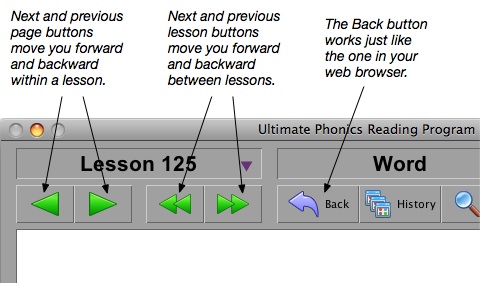
When students are first learning a lesson they should start on the first page and use the next page button to go through all the pages in order.
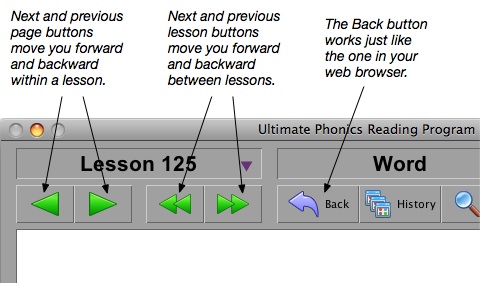
When students are first learning a lesson they should start on the first page and use the next page button to go through all the pages in order.